Video games are like the children of digital art and computer codes. If the game loads seamlessly it is because of good codes. When the video game has an exhilarating story it is because of imaginative writers. Digital art and gaming go hand in hand. Above all, a game that captures your imagination and has you totally absorbed in the animated world that you control with your… well… controller.
Gaming design encompasses a wide spectrum of elements and opportunities. From gaming design templates that facilitate the creation of game assets to specialised gaming design software that empowers designers to bring their ideas to life, the field offers a wealth of tools and resources. Aspiring designers often seek out gaming design courses to hone their skills and gain industry knowledge. The gaming design salary can vary widely based on experience and the specific role in the video game industry. For those eager to learn game design, numerous online courses and resources provide valuable insights and practical knowledge, making game design more accessible than ever before.
If you are a creator who makes digital art, animation and even 3D art, you might just be able to design a video game! Let’s discuss what type of digital art you will need to create, portfolio elements, animation and 3D software and communities you can join to get inspiration and learn from professional gaming designers.
Landscape Art
One of the most important elements in modern PC, Xbox and PlayStation games is the background. In classic video games like Contra and Mario Kart, the background was either still or on a repetitive loop. In stark contrast, modern video games like Assassins Creed, Esports and World of Warcraft, the background adds so much value to the gaming experience.
Improving your skills in digital landscape art is essential in game design. If you are a beginner, practicing simple landscapes like forests or meadows is a good way to start. As you get better with the details and composition, adding background elements like houses is a great step up. Eventually, the goal is to get better at VR design. Animating your landscape with moving birds, and falling leaves would mean that you are a step closer to making better Virtual Reality designs.
Character Design
Generally, the VR designer, landscape artist and character designer are three separate yet, equally important positions in a gaming creative department. You will have to start practicing by writing a few lines about your OC (original character). Writing at least a few lines on character traits will help you select their clothes, features and other important details.
You may not always be able to use a live muse to design your character and the physical variations. A website like Sketchfab can help you design with a virtual model that can be easily tweaked for your drawing requirements. A good character design will go a long way in making your game engaging.
Top 10 Gaming Design Software Applications (Free and Paid)
There are 4 designing pillars involved in creating a video game. First, there is character design, second is landscape design, animation and finally, VR Design (virtual reality). The software listed below are suggestions that cover each of the 4 pillars of game designing.
Basic tools for animation, 3D elements and VR development:
Blender
Free and open source 3D and animation.
Autodesk Maya
Subscription-based
SketchUp
Design 3D elements. Free and Pro versions for desktop and iPad
Adobe Animate
2D Animation
Adobe After Effects
Motion graphics and animation
Practicing landscape and character Design:
Procreate
iPad raster-based sketching app
Adobe Fresco
iPad raster and vector sketching app
Adobe Character Animator
Character animation
Vectornator
Desktop and iPad vector sketching app
Krita
Free sketching app for Mac and Windows. Works best with a drawing tablet.
As always, it is better to begin learning gaming design on free software before spending money on paid applications.
Gaming Design Portfolio Elements:
You might specialise only in character design or just animation or landscape art for gaming. However, your portfolio should highlight your speciality while showing that you have at least a basic understanding of the remaining artistic elements.
For example, if you specialise in character design, an album of your portfolio should have 10 character images in different positions and variations, and at least one image should have a character with a fully designed landscape. This will show recruiters that you have a good understanding of the work that your team members will be doing.
Making a good gaming portfolio is hard work. If you choose a website like Behance to showcase your portfolio, then you must have a minimum of 5 or 6 albums in your game design portfolio. Each album should have a minimum of 10 images or small video clips if you are an animator. Let each album cover a single game concept. This will absorb the viewer into the world that you have created.
Don’t forget to write at least 5 to 6 sentences explaining the character, the world and the gameplay. A character card with basic character details like name, age, traits and goals should help communicate the vision properly. Also, mentioning the software you have used and a photo or two of BTS or design drafts will go a long way in showing your process as an artist.
14 Online Game Design Groups and Channels:
To be a good game designer, you may have to play video games! That’s the good news. The bad news is that you will have to focus more on noticing the art, characters, animation and overall game design. Come to think of it… that’s not bad at all.
To get a deeper understanding of game design, it is essential to join groups where fellow video game enthusiasts and players discuss games.
You will learn what an audience likes, how to design what they like and just discuss what you love with like-minded people.
The best way to get inspiration for gaming design is by surrounding yourself with great design work. Following Instagram pages with great artwork is a great way to start. Listening to podcasts from industry experts is also a great way to learn from professionals in the field.
Instagram Pages for Gaming Designers:
Nintendo
Pioneers in retro and arcade games and equally important leaders in the contemporary gaming industry. They have made games like Super Mario Bros. Mario Kart, Tetris, Kirby, Zelda and the Nintendo Switch and Game Boy.
Rockstar Games
Makers of the Grand Theft Auto (GTA) series and Max Payne need no introduction.
EA Sports
Electronic Arts, is the top Esports game company with games like FIFA, F1, UFC, NFL, NHL and more under their belt.
UbiSoft
Developers of the legendary Assassin’s Creed series will always have something inspirational on their Instagram account.
Electronic Arts
A division of the EA Sports account, for games like SIMS, film games and others that they distribute.
Activision
There is always something to learn from the Instagram account of the Call of Duty creators.
Masaolab
This account published digital art from video games and Sci-fi films. This account might as well be a mood board for a game designer.
Nerdist
The Instagram account and podcast of the “Nerdist”, is a good place for news and updates on game releases.
Podcasts for Gaming Designers:
Nintendo Voice Chat
They discuss all things Nintendo
Game Scoop
Weekly gaming news podcast
Another Castle
Movies, TV and Gaming discussion podcast
ACG
A panel of friends who review games
The Game Design Round Table
This podcast discusses digital, tabletop and roleplaying games.
Twitch Channel for Gaming Developers:
Software and Game Development
The resources on this post on digital art and design in gaming might just help you go from noob to pro and maybe eventually help you become a GOAT who receives a Game Developers Choice Awards. Good luck game designer!
Related Post:
- Strategies to Successively Sell Digital Art Online
- Review: Top 10 Design Trends of 2022
- Easy Guide to Using Colour Theory in Digital Art
- History of UI Design – 1980s
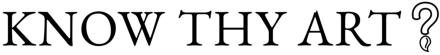






0 Comments