It is no secret that Adobe designing, editing and drawing software are the industry standard. However, Adobe applications tend to use standard tools. This means an eraser tool in Illustrator will perform the same function as an eraser tool in Vectornator (now Linearity Curve). Since the functions of the buttons in the toolbar tend to remain the same across platforms, finding free design software for paid alternatives can be easy.
While Adobe applications work seamlessly and are extremely versatile, spending 19 dollars every month for a single design application is not viable for everyone. A mere 19 dollars translates to a fairly big amount in a developing country with a lower currency. Freelance creatives sometimes go weeks or months without work. While this can be unfortunate, it can be a good time for a designer to practice. Spending money on professional tools without an income is not always the best option. Also, creatives who are new to the design field might take a while to decide if they want to be graphic designers, illustrators, 3D artists, etc. This is a stage of experimenting with software before actually finalising your design field and the software that goes with it. The rule in this situation would ideally be – First decide, then spend.
None of this is to say that Adobe is not a good choice. Adobe makes brilliant applications that some of the best professional designers can depend on. This is simply an aid for people, who for whatever reason, cannot buy a monthly subscription for Adobe software. Furthermore, designers should not be overwhelmed when they see “Adobe Illustrator” in a job description and worry because they know Affinity or Corel instead. Both applications are capable of the same output.
When it comes to graphic design, there is a range of options available, including both free and paid alternatives. For those seeking the best free design software, there are several excellent choices for PC users. Many users opt for a graphic design software free trial, which allows them to explore their creative potential without any initial costs. Additionally, there are free graphic design software online tools that are quite accessible. Beginners often appreciate having a graphic design software list to help them choose the right tool to kickstart their creative journey.
This post aims to answer the question – Is there a free design app for a paid alternative?
The free design software for paid alternatives mentioned below is either completely free or has a one-time payment fee. None of the applications have a monthly payment plan like Adobe products which are priced at approximately 20 dollars a month.
Note: Some of the alternative applications may not perform all the functions of the expensive industry standard app. However, with combinations of multiple apps and upgrades, you can find the right fit for your design skills and project goals.
Prices for different countries, iPad and desktop versions may vary.
Photo Editing + Graphic Design
Adobe Photoshop – Raster-based graphics editor and photo editing
Substitutes
Affinity Photo – Approximately 85 dollars, one-time fee
Vector Illustration + Design
Adobe Illustrator – Vector-based drawing and illustration
Substitutes
Procreate (raster based) – Approximately 13 dollars, one-time fee
Layout + Editorial Design
Adobe InDesign – Page design and layout for print and digital media
Substitutes
Swift Publisher – Starts at 20 dollars, one-time fee
Affinity Publisher – Approximately 85 dollars, one-time fee
Animation + Motion Graphics
Adobe After Effects – Motion graphics and VFX for film, TV, video and web
Substitutes
Krita Animation – Free 2D animation
CSS + User Interface
Adobe XD – Vector design tool for web and mobile applications.
Substitutes
Figma – Only the limited plan is free
InVision – This has a free and professional version
Photo Editing
Adobe Lightroom – Photo editing, colour and light correction.
Substitutes
Affinity Photo – – Approximately 85 dollars, one-time fee
VSCO – This has a free and professional subscription for video editing
Audio Editing + Sound Mixing
Adobe Audition – Audio recording, mixing, SFX and restoration
Substitutes
FL Studio – One-time fee plans
Video Editing
Adobe Premiere Pro – Professional video and film editing software
Substitutes
Final Cut Pro (Mac only) – Approximately 350 dollars one-time fee
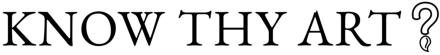



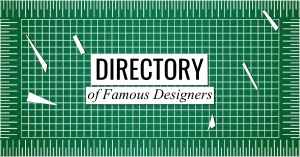


0 Comments