Having the right Chrome extensions can help you seamlessly extract information, evoke necessary features and even help with your professional work. Good Chrome extensions for designers help you quickly bring the tools you need right to your browser and shave off time from your project work.
Use these Chrome add-ons to seamlessly use essential tools that you may frequently need as a designer
Figma – HTML to Design
Figma is a breakthrough application for UI and UX designers. This handy Chrome add-on by Figma will help you convert HTML to design on your browser. For prototyping and AB Testing, this is a handy tool for User Interface designers.
What Font
Ever liked a font you’ve seen that is used on a website? This Chrome extension will help you identify the font, the font family and the font-weight with just a click.
Rolling Screenshot
One Plus lets you take a “rolling screenshot” where you can image grab the whole webpage in a single long image as. you scroll. That is what this Chrome add-on does. Sometimes a pdf print screen can even be glitchy and not save images properly. With this extension, you can save perfect screenshots as images or .pdf files.
Eye Dropper Colour Picker
Like a colour on a webpage? Use this tool to identify the colour with the hex code and CMYK information.
Pinterest Pin It
Every artist, designer or creative person needs a Pinterest board. This Chrome add-on for designers helps you quickly pin an image or link to your mood board for creative inspiration.
Sumopaint Online Image Editor
If drawing digital illustrations and sketching helps you with your creative process, then this is the Chrome extension for you. Draw illustrations on your browser in the concept stage of the design project without having to download a clunky app that slows down your computer.
Pexels
Pexels has a massive collection of images, videos and audio that you can use from their free or paid collection. With this extension, graphic designers can seamlessly jump to searching for the design elements they need with just a click.
Clip Art Search
Clip Art images help illustrators imagine concepts for projects. While these images may not always be used as they are, they certainly help get the ball rolling in the stage of initial sketches and concepts. With this Chrome tool, you can quickly search for the images you need without having to browse images online. A time-saving tool indeed!
GIMP Online – Image Editor and Paint Tool
GIMP is an open-source raster-based graphic and image editing tool that works as a free alternative to Photoshop. This application has its own Chrome extension to help you edit images on your browser. This Chrome extension is a great safety backup for when you may face glitches with your desktop image editor.
Remember, only download the extensions you need so as to not lag your browser too much. However, they are worth it because getting the right Chrome extensions for designers can be a game changer.
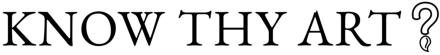
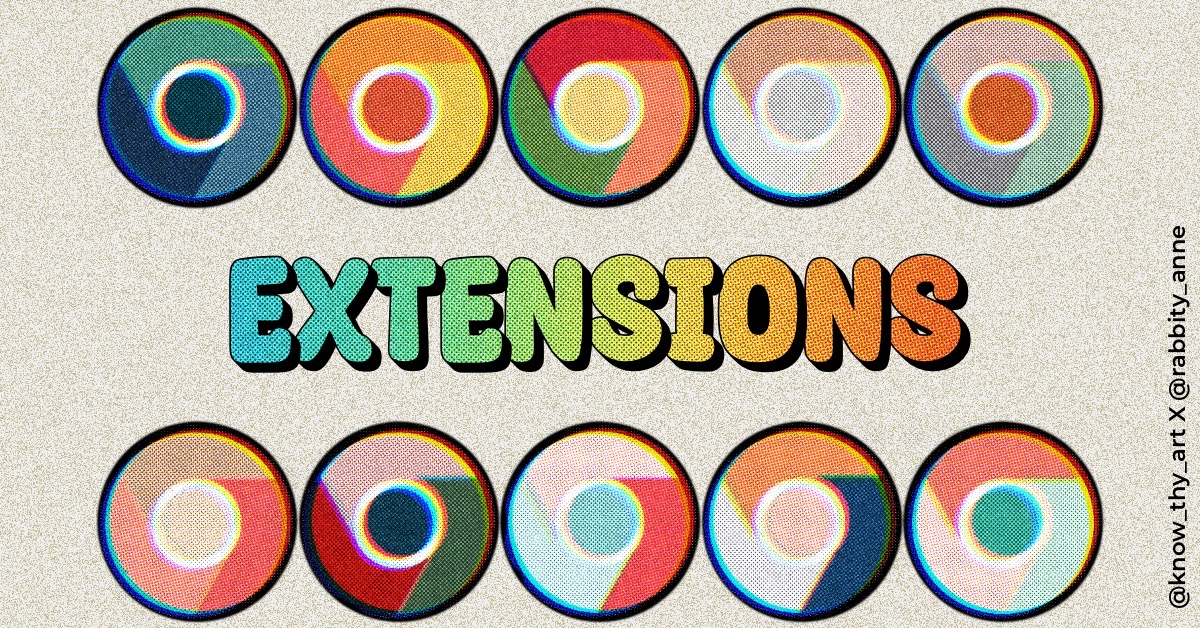





0 Comments