In our increasingly digital world, making designs that are accessible to everyone is not just a good practice; it’s a necessity. Creating designs that consider the needs of users with impairments is crucial for ensuring that everyone can access and use digital content and products. In this article, we’ll explore the importance of accessibility in design and provide insights into how to make your designs inclusive for all users.
Understanding Accessibility in Design
Accessibility in design refers to the practice of creating digital content, websites, apps, and products that are usable by a wide range of people, including those with disabilities. Disabilities can be temporary, situational, or permanent, and they may include visual, auditory, motor, or cognitive impairments. Accessible design ensures that individuals with these impairments can perceive, understand, navigate, and interact with digital content without barriers.
The Importance of Accessible Design
Accessible design is not just a legal requirement in many countries; it’s also a matter of ethics and good design practice. Here are several reasons why creating accessible designs is so important:
Inclusivity
Inclusivity is at the core of accessible design. It ensures that no one is left behind. Everyone, regardless of their abilities, deserves equal access to information, services, and products.
Legal Compliance
In many countries, there are laws and regulations, such as the Americans with Disabilities Act (ADA) in the United States and the Web Content Accessibility Guidelines (WCAG), that require digital content to be accessible. Failing to comply with these regulations can result in legal issues.
Business Opportunity
By making your designs accessible, you expand your potential user base. Many people with impairments represent a significant market that may be underserved. When your designs are accessible, you tap into this market and gain a competitive advantage.
Improved User Experience
Designing with accessibility in mind often leads to a better user experience for all users. Features like clear navigation and understandable content benefit everyone.
Types of Impairments to Consider
To create truly accessible designs, it’s crucial to understand the different types of impairments and how they can affect users. Here are some key categories to consider:
Visual Impairments
Visual impairments encompass a range of conditions, from partial vision loss to total blindness. Design considerations for users with visual impairments include providing alternative text for images, using clear and readable fonts, and ensuring sufficient colour contrast.
Auditory Impairments
Users with auditory impairments may have difficulty hearing or understanding audio content. Design solutions include providing captions for videos, using clear and concise language, and minimising reliance on audio-only instructions.
Motor Impairments
Motor impairments can make it challenging for users to interact with a digital interface using a mouse or keyboard. To address this, consider implementing keyboard navigation and ensuring clickable elements are large enough to tap or click.
Cognitive Impairments
Cognitive impairments can affect memory, attention, and problem-solving abilities. To support users with cognitive impairments, simplify content, use consistent navigation, and provide clear instructions.
Key Principles of Accessible Design
Designing for accessibility involves adhering to a set of principles that ensure that your digital content and products are inclusive for all users. Here are some key principles of accessible design:
Perceivable Design
This means that users should be able to perceive the information presented in your design. This principle includes providing text alternatives for non-text content, ensuring that content is adaptable, and creating content that can be presented in different ways.
Operable Design
This focuses on making sure that users can navigate and interact with your design. This principle involves providing keyboard accessibility, giving users enough time to read and use content, and avoiding design elements that may cause seizures or physical discomfort.
Easy-to-Understand Design
This revolves around making the content and operation of the design understandable. Use clear and concise language, organise content logically, and provide input assistance to help users avoid and correct mistakes.
Robust Design
This ensures that your design can be reliably interpreted by a wide variety of user agents, including assistive technologies. This principle involves using clean, semantic code and avoiding deprecated or proprietary technologies.
Practical Tips for Creating Accessible Designs
Now that we’ve covered the principles of accessible design and the types of impairments to consider, let’s explore practical tips to help you create accessible designs:
Use Semantic HTML
Semantic HTML provides a clear structure for your content, making it easier for assistive technologies to interpret. Use appropriate HTML elements like headings, lists, and links.
Provide Alt Text for Images
Adding alternative text (alt text) to images ensures that users with visual impairments can understand the content of the images. Make sure the alt text is descriptive and meaningful.
Test for Color Contrast
Adequate colour contrast is essential for users with visual impairments. Use online tools to check colour contrast ratios, and ensure that text is readable against its background.
Implement Keyboard Navigation
Keyboard navigation is crucial for users with motor impairments who may not use a mouse. Test your design to ensure that all interactive elements can be accessed and operated using only a keyboard.
Provide Captions and Transcripts
For videos and audio content, provide captions and transcripts. This benefits users with auditory impairments and those in situations where sound is not practical.
Test with Assistive Technologies
Use screen readers, voice recognition software, and other assistive technologies to test your design. This will help you identify and address accessibility issues.
Conduct Usability Testing
Involve users with impairments in your usability testing. Their feedback can be invaluable for identifying potential usability barriers.
The Evolving Landscape of Accessibility
The field of accessibility is continually evolving. New technologies and approaches are constantly emerging to improve the user experience for individuals with impairments. Staying informed about accessibility best practices and participating in the accessibility community can help you keep your designs up-to-date and inclusive.
Creating accessible designs for users with impairments is a responsibility that every designer should embrace. By understanding the principles of accessible design, considering different types of impairments, and implementing practical tips, you can make a significant difference in ensuring that digital content and products are inclusive for all. Accessibility isn’t just about compliance; it’s about making the digital world a more welcoming and equal place for everyone, regardless of their abilities. So, as a designer, make it your mission to create designs that everyone can use and enjoy.
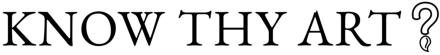






0 Comments