Before you take on industry-standard apps for creatives like Adobe or Final Cut Pro, it is good to start learning with simpler, more affordable apps. You might discover that some of these apps work well at giving you the results you need. These top 10 less popular apps for creatives are great for students and beginners with an itch for making creative content.
Assembly (iOS)
Assembly is a graphic design app that focuses on creating vector-based designs. It’s known for its simplicity and ease of use, making it accessible to users of all skill levels. If you find learning Adobe Illustrator overwhelming, then this is a great app to start with. This app by Pixite Inc. is available on the iOS App Store.
ArtFlow (Android, iOS)
ArtFlow is a powerful drawing app for Android and iOS devices. It offers a wide range of brushes, layers, and tools, providing a professional-level drawing experience. This app is great for students or people who like some idle doodling in their free time. This app by ArtFlow Studio is great for those who are just starting with illustrating and want to get the hang of the tools.
Adobe Fresco (iOS, Windows)
Adobe Fresco is designed for both drawing and painting. It features realistic watercolour and oil painting effects and seamlessly integrates with Adobe Creative Cloud for a smooth workflow. With Fresco you can draw both, raster and vector illustrations. This app by Adobe has fewer tools and functions to master which gives the user a very short learning curve.
Clip Studio Paint (iOS, Android)
Clip Studio Paint is a versatile app for digital artists, offering a range of features for illustration, comic creation, and animation. It’s available on both iOS and Android platforms and comes with cool inky brushes for comic and manga drawings. Even though the interface and tools are pretty straightforward, the app is nevertheless, a powerful one.
Paper by WeTransfer (iOS)
Paper is a sketching app that provides a simple and intuitive drawing experience. It’s designed to capture ideas quickly with a variety of sketching tools. This is a wonderful app for kids who enjoy drawing and might just want to hone their skills for the future. WeTransfer has developed this seamless app for organising notes and scrapbooks with doodles and text.
Tayasui Sketches (iOS, Android)
Tayasui Sketches is a user-friendly sketching app with a variety of realistic brushes. It’s suitable for both beginners and experienced artists. This is a great Procreate substitute for those with Android tablets. Tayasui is wonderful for Fine Arts students who aim to upgrade from canvas and brushes to a screen with realistic digital brushes.
Morpholio Trace (iOS)
Morpholio Trace is an app designed for architects and designers. It enables users to sketch over images, create layers, and annotate drawings digitally. Kind of like a digital blueprint cum notepad. Morpholio Trace is a versatile mixture of a CAD app along with a sketching app. A promising software for those who want to get the feel of the job of an architect before deciding to commit to the career.
CapCut Video Editor
If you are a blogger or make videos regularly for media work, but you’re not a professional, CapCut is the app for you. Simple interface with all the basic features, this Android and iOS app is a life-saver for amateurs who need to make quick business announcements for social media advertisements.
Procreate Dreams (iOS)
Sav@ge Interactive’s new iPad application under the umbrella of the popular Procreate brand is Procreate Dreams. A one-time purchase for this reasonably priced, powerful 2D animation app is quite a steal. The higher the range of your iPad, the better the app function you can expect.
Templify – AI Story and Reel maker (iOS)
Cool transitions, elements on par with Instagram trends, AI assistance and extra in-app purchases. This app is versatile with both the free and paid version. Test it and you’ll see how easy it is to use. Templify comes with a ton of ready-to-use video templates to help you with quick fixes for your social media design needs.
With these top 10 less popular apps for creatives, you may not even need tutorials or instructions. This is because the interface is easy to understand and it comes with a short learning curve. Have fun being creative on these unique apps.
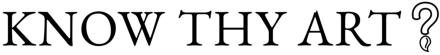

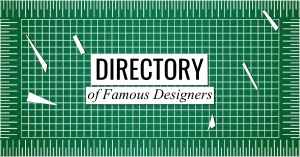




0 Comments