If you are thinking about starting your creative career, then building a strong portfolio is definitely the first thing on your list. It might be overwhelming when you wonder where to start. This blog post on the 5 steps to make a design portfolio will help you put together a great lineup of your creative work.
You could be a graphic designer, illustrator, art director, interior decorator, surface designer or any major creative profession. Follow this easy guide to make your online portfolio.
What platform should I use to make my portfolio?
As a beginner in art and design, it is always best to avoid spending too much money. This is still the stage where you are getting used to your chosen design field. Learn the nuances of the profession before spending money on hosting a website or using a paid platform. A free Wix or WordPress site works just fine. Employers generally don’t care if the word “Wix” is in your domain name. They care about seeing good work. Also, free platforms like Behance and Dribbble will work just fine. For the sake of portfolio instructions in this post, we can refer to the layout style and interface of Behance.
How much work should be in a design portfolio?
Behance lets you upload your work as albums. With this layout, it is best to show one project per album. An average of 20 albums from 20 projects is a good number. Each album should contain at least 5-7 images of the project. Your Behance portfolio should only have your best work. If you have never been hired to design for a company, you can easily showcase passion projects. Once again, reasonable employers care about seeing good work regardless of your professional experience.
How to present a project in a design portfolio?
Each Behance album should present a single project with about 5-7 images of the project. Even 10 images or media files for a wholesome project is acceptable.
Album Cover:
Each project should have an album cover. This should be an image of your final work or your design on a mockup. The image should be attractive and professional. This image should make people want to click on the design project album.
Banner Image:
This is a horizontal image that should have elements or the theme of the project. Below this image, is the title of the portfolio.
First Mockup Image:
This first official project image should have the design mocked up on the final product. For instance, if you have designed the packaging for potato crisps, then this image should be mocked up on a snack packet with a presentable background and product layout.
Portfolio Copy:
The copy below the first mockup image should address the “design problem” or “design needs.” This should not be longer than 1 or 2 sentences. The second line should explain how you used design thinking to solve the problem with creative efficiency. This should also not be more than 2 sentences long. These lines will serve as a nutshell of a client’s brief. Also, it will show the viewer how you use your creative skills to meet targets. The reason this copy should not be too long is because a portfolio should be more about “showing” rather than “telling.”
Design Elements:
Assuming you have used the basic elements of design like font, design elements, colour palette and design layout, you will need 4 images to cover each element. One image should show your font choices. The second image should contain design elements like shapes, spot illustrations, motifs etc. The third image should show the colour palette or colourways if you have colour variants.
Primary Design image:
This is where you put a high-quality image of your design. No mockup, no trappings, just the design. For example, if you have designed a potato crisp packet, you should have the flat packet image. For this image (and the others too) it is wise to have your watermark on the image at a low opacity. It is best to protect your design work from copyright issues.
All angles of the product:
At least 2 images of the design or mockup from different angles. Assuming the employer is a visual thinker, these images help viewers see the full potential of your design.
BTS:
This one image can show you designing the project at your workstation and the materials or gadgets you have used to design it.
Showstopper:
This last image of your design should make the employer want to hire you. Present it wisely and remember to celebrate your design!
How to use SEO and tags for design portfolios?
This might be one of the most important steps to make a design portfolio. Below the title of your project, it is best to write about 3 to 5 lines about your project. Whatever you write should add to the understanding of your work and your design goals. Behance, Dribbble and Procreate folio generally allow you to add tags.
This is where you tag the software you have used, the creative field and any other tags related to your project.
How to write portfolio bio information?
Standard portfolio bio information should include your design field and speciality, any notable works and links to a relevant social media account. Keep the information professional and limited to 3 to 4 lines. Most portfolio sites will have information fields for social media, work experience etc.
Last but not the least, paste a link to your portfolio on a strong cover letter. With these 5 steps to make a design portfolio, you could make a strong portfolio and even land a dream job!
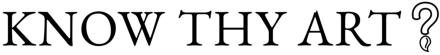
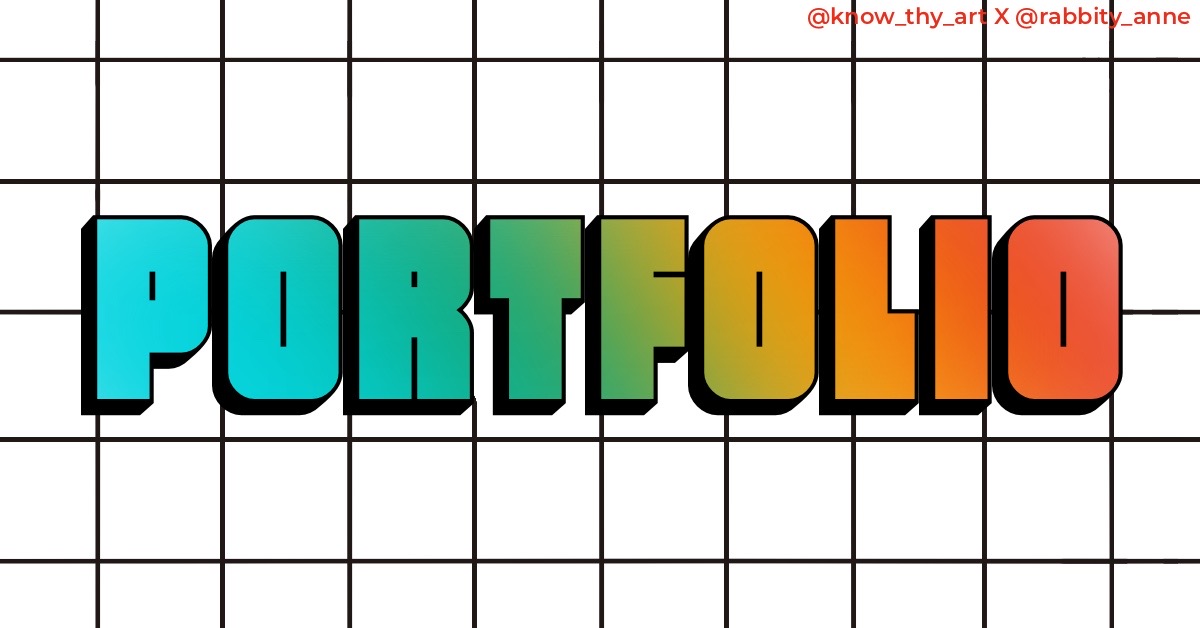





0 Comments