In today’s digital age, user experience (UX) design is an essential component for the success of businesses, regardless of their size. For small businesses, in particular, providing an exceptional user experience can make a significant difference in attracting and retaining customers. This article will explore the key principles and strategies for effective UX design for small businesses.
Understanding User Experience Design
Before diving into the specifics, let’s define what user experience design is and why it’s important for small businesses.
User Experience (UX) design is a multidisciplinary approach. It is focused on creating products and services that are not only visually appealing but also easy to use. The products must be efficient, and satisfying for the end user. A well-executed UX design results in a positive interaction between the user and the product or service.
The benefits of effective UX design for small businesses:
Customer Satisfaction:
A well-designed user experience can enhance customer satisfaction and loyalty, leading to repeat business and positive word-of-mouth referrals.
Competitive Advantage:
Small businesses often compete with larger corporations. By providing a superior user experience, they can differentiate themselves in the market.
Increased Conversions:
An optimised user experience can lead to higher conversion rates, such as more sign-ups, purchases, or inquiries. This is where the audience or viewer eventually becomes the customer or consumer.
Cost Savings:
A user-friendly design can reduce the need for extensive customer support and troubleshooting, ultimately saving the business time and resources.
Now that we understand the significance of UX design for small businesses, let’s delve into the strategies for creating an effective user experience.
Know Your Target Audience
Effective UX design begins with a deep understanding of your target audience. Small businesses often have niche markets, making it crucial to know your customers’ needs, preferences, and pain points. Here’s how to get to know your audience better:
Create User Personas:
Develop detailed user personas that represent your ideal customers. These personas should include demographics, behaviours, and goals. Basically, it is to understand who you are selling to.
Conduct User Research:
Use surveys, interviews, and analytics to gather insights about your audience. Identify their expectations, frustrations, and motivations. This is where you learn what your customer wants.
Competitor Analysis:
Study your competitors and learn from their successes and shortcomings in UX design. This is where you learn from your competitor’s mistakes and successes. UX Design case studies can sometimes help you understand and solve your own company’s design problems.
Mobile Optimisation
In an era where mobile devices dominate online browsing, it is essential for small businesses to optimise their websites and apps for mobile users. Mobile optimisation includes:
Responsive Design:
Ensure your website adapts to different screen sizes and orientations. A responsive design guarantees a consistent and user-friendly experience across devices.
Mobile-First Approach:
Consider designing your website or app with mobile users in mind from the outset. This approach focuses on simplicity and efficiency.
Quick Loading Times:
Mobile users are often looking for fast access to information. Optimise your website to load quickly on mobile devices to prevent users from bouncing.
Intuitive Navigation
Small business websites and apps should be easy to navigate. Confusing layouts and menus can drive potential customers away. It is essential that the layout should be functional. To create intuitive navigation:
Clear Menus:
Use descriptive menu items that clearly convey the content or sections they lead to. Create a sensible and easy-to-understand hierarchy of which menu item leads to what option and outcome.
User-Centric Labels:
Label buttons and links from the user’s perspective. For instance, use “Contact Us” instead of “Inquiries.” The customer should be able to clearly understand what action each button does.
Limited Clicks:
Minimise the number of clicks required for users to find what they’re looking for. Information should be easily accessible. The more popular the query, the easier it should be to access.
Engaging Content
Effective UX design extends beyond just the layout and functionality of your digital platforms. Content plays a critical role in engaging users. Here’s how to create compelling content:
High-Quality Visuals
Use professional images and graphics that resonate with your brand and message.
Valuable Information
Offer content that is informative and valuable to your target audience. This can include blog posts, videos, or infographics.
Consistency
Maintain a consistent tone and style in your content to build brand recognition. Uniformity in colours, fonts and neatness of interface can go a long way.
User-Generated Content
Encourage your customers to create content, such as reviews or testimonials, which can enhance trust and authenticity. Highlight success stories through proof like visuals, images and videos if necessary.
Streamlined Conversion Paths:
Small businesses often rely on conversions, whether it’s making a purchase, signing up for a newsletter, or scheduling an appointment. Streamlining these paths to conversion is crucial for UX design:
Clear Calls to Action (CTAs)
Use prominent and action-oriented CTAs to guide users toward desired actions. However, the interface should not be overpopulated with “buy now” and “subscribe here” pop-ups that would result in an annoying browsing experience.
Progress Indicators:
For multi-step processes, such as “checkout baskets,” provide users with progress indicators to reduce anxiety and confusion. The “confirm items” should be clearly distinct from the “make payment” stage.
Reduced Form Fields:
When collecting user information, only ask for essential details. Lengthy forms can deter users.
Guest Checkout:
If you run an e-commerce business, consider offering a guest checkout option to simplify the purchasing process. A purchase without a login is still a purchase.
Feedback Mechanisms:
User feedback is a valuable resource for improving UX design. Encourage users to provide feedback through surveys, reviews, and contact forms. Here’s how to utilise this feedback effectively:
Timely Response
Respond to user feedback promptly, whether it’s positive or negative. Acknowledging concerns and making improvements demonstrates your commitment to user satisfaction.
A/B Testing
Experiment with different design elements and gather user feedback to determine what works best for your audience.
Iterative Design
Continuously refine your website or app based on user feedback to stay relevant and competitive.
Accessibility:
Ensuring that your digital platforms are accessible to all users, including those with disabilities, is not only a legal requirement but also a sound business practice. Make your digital assets more accessible by:
Alt Text
Provide alt text for images, making visual content accessible to screen readers.
Keyboard Navigation
Ensure that users can navigate your website using only a keyboard.
Contrast and Readability
Use high contrast and legible fonts to assist users with visual impairments.
Video Transcripts
Include transcripts for videos to accommodate users with hearing impairments.
Security and Trust”
Security and trust are paramount in UX design, particularly when handling sensitive information or financial transactions. Small businesses can establish trust by:
SSL Certificates
Use Secure Sockets Layer (SSL) certificates to secure data transmission and reassure users that their information is protected.
Privacy Policies
Clearly communicate your data privacy policies, and provide easy access to your terms and conditions.
Customer Support
Offer responsive customer support to address any security concerns or issues users may encounter.
Performance Optimisation:
Website and app performance significantly impact user experience. Slow-loading pages or apps with frequent crashes can be frustrating. To optimise performance:
Caching
Implement browser and server caching to reduce loading times.
Content Delivery Networks (CDNs)
Use CDNs to distribute content efficiently, particularly for global audiences.
Regular Updates
Keep your website and apps up-to-date to resolve bugs and improve performance.
Continuous Improvement
Finally, small businesses should view UX design as an ongoing process. Regularly analyse user behaviour, monitor metrics, and seek opportunities for improvement. Consider implementing regular UX audits to identify areas for enhancement.
By maintaining a commitment to improving the user experience, small businesses can adapt to changing customer preferences and stay competitive in the digital landscape.
User experience design is not a luxury reserved for large corporations; it is a fundamental aspect of success for small businesses. By understanding your target audience, optimising for mobile, creating intuitive navigation, offering engaging content, streamlining conversion paths, gathering feedback, ensuring accessibility, establishing trust, optimising performance, and committing to continuous improvement, small businesses can enhance user satisfaction and, in turn, drive growth and loyalty. This article can serve as a checklist for website and mobile app needs for small businesses that have just opened shop and don’t know where to begin.
Effective UX design for small businesses is an investment in the future. It can lead to higher customer satisfaction, competitive advantage, customer retention and long term success in today’s digital marketplace.
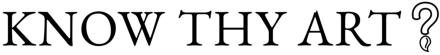

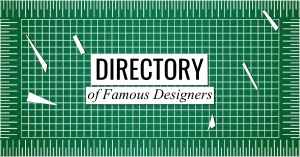




0 Comments