In recent years, the digital art industry has experienced significant growth and innovation, with new software tools constantly emerging. However, with so many options available, it can be overwhelming for beginners to choose the right digital art software for their needs. In this post, we will explore the top 10 digital art software tools of 2023 for beginners. This is a comprehensive guide for beginners looking to get started in the world of digital art. These tools are the top and best digital art software.
This blog post aims to answer the question – What are the best and easy digital art tools and programs for beginners to learn?
Adobe Creative Cloud
Adobe Creative Cloud is one of the most popular software tools for digital art. It offers a range of software programs, including Photoshop, Illustrator, and InDesign, which are widely used by professionals in the design industry. Photoshop is particularly popular for digital painting and photo editing, while Illustrator is used for vector art and graphic design. InDesign is more geared toward layout design for print and digital publications. Adobe Creative Cloud offers a range of pricing plans, including a free trial, a student discount, and monthly or annual subscriptions.
Procreate
Procreate is a powerful digital painting app for iPad and iPhone users. It offers a range of brushes and tools that allow artists to create detailed and realistic artwork. It also offers features such as layer masks, alpha lock, and colour adjustment tools. Procreate is a one-time purchase, making it a more affordable option than some of the other software tools on this list.
Clip Studio Paint
Clip Studio Paint is a popular digital art software tool, particularly for manga and comic book artists. It offers a range of features, including brushes, vector layers, and animation tools. It also allows customisation for artists to tailor the software to their specific needs. Clip Studio Paint offers a free trial and two different pricing plans: Pro and EX.
Corel Painter
Corel Painter is a digital painting software that offers a range of realistic brushes and textures. It also offers features such as layer masks, colour correction, and perspective guides. Corel Painter is particularly popular with traditional artists who are transitioning to digital art. It offers a free trial and a range of pricing plans, including a monthly subscription and a one-time purchase.
Autodesk Sketchbook
Autodesk Sketchbook is a popular digital art software tool for sketching and drawing. It offers a range of brushes and tools, including symmetry tools and perspective guides. It also offers a mobile app, allowing artists to create on-the-go. Autodesk Sketchbook offers a free trial and a range of pricing plans, including a monthly subscription and a one-time purchase.
Krita
Krita is a free, open-source digital art software tool that offers a range of features, including brushes, layers, and animation tools. The toolbar can also be customised based on the preference of the artist. Krita is particularly popular with artists who are looking for a more affordable option than some of the other software tools on this list.
Affinity Designer
Affinity Designer is a vector graphics software tool that is particularly popular with graphic designers. It offers a range of features, including vector brushes, grids, and customisable tools. Affinity Designer is a one-time purchase, making it a more affordable option than some of the other software tools on this list.
ArtRage
ArtRage is a digital painting software tool that offers a range of realistic brushes and textures. It also offers features such as layer masks, colour correction, and perspective guides. ArtRage is particularly popular with students of fine art who are transitioning to digital art. It offers a free trial and a one-time purchase option.
GIMP
GIMP is a free, open-source digital art software tool that offers a range of features, including brushes, layers, and customisable tools. It comes with a range of plugins and add-ons, allowing artists to customise the application according to their needs.
Vectornator/ Linearity
Vectornator is a vector drawing software that is available on Mac and Windows desktops and tablets. This means you can draw with your mouse and keyboard, graphics tablet or even with the iPad and Apple pencil. The interface is incredibly easy which means it has a short learning curve.
Even with this list of the top 10 digital art software tools for 2023, it is always wise to start with free software as a beginner. Get familiar with the basic tools, their functions and how to create simple designs. Once you have designed a few pieces in a great free software like Krita or GIMP, it might be wise to then purchase a software of your choice. But above all, money can be spent on getting better at a career if you love it and if you see growth potential.
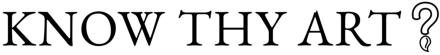



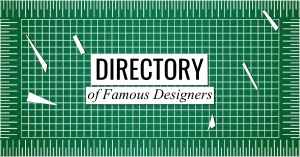


0 Comments