These days phone photo and video editing apps for social media design are quite seamless. Here is a list of reliable, mobile or device applications of 2023 on Android and iOS. Oh, and these easy-to-use mobile editing apps are free to use!
VSCO
The free version of this app allows you to edit photos and the pro version lets you edit videos. If you made reels and videos but do not want to spend too much money on expensive software for colour correction then VSCO is a great app. If you want to edit your photographs to look like they have been edited by a professional photographer, VSCO has a good range of presets.
PixelCut
This is a photo editor with a hint of AI. If you need to quickly remove backgrounds and present elements well for product photography on the go, PixelCut is a viable option. This app also has a video editor that is easy to use. Stories and GIFs are easy to make on this app too.
Canva
If you post content regularly on social media and don’t have the budget to hire a professional designer, Canva is the app for you. From poster images, advertisements, reels and photos, Canva has got you covered. Some add-ons like fonts and elements can be purchased but the free version also has a good selection of features and elements.
VLLO
A simple, no-nonsense video-making app for beginners. Drag and drop frames and clips to make your video. Change durations, effects, crop, add text and edit your videos and reels however you want with VLLO video editor.
Lightroom
This is the master app to make your own filters and presets. With colour and light correction, along with texture work, Adobe Lightroom is all you need. This app is used by professional photographers too and has a good selection of free or paid presets too.
Adobe Premier Rush
This video editor comes with its own recording feature as well. There is a lot less editing work to do when the presets are applied to the recording itself. Premier Rush is a handy video recorder and editor for your device.
Adobe Spark
If you need a basic video editor with no extra frills, then Adobe Spark is probably the app you are looking for. This app does not have very professional video editing features but it will help you get started with video editing.
A Design Kit
While this app touts itself as a collage maker, it still allows you to make preppy edits for images. Doodle on images, text on path, animations and more. A design kit lets you make pretty images for your feed.
Let us know your favourite phone photo and video editing apps for social media design in the comments below.
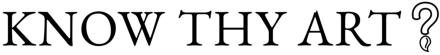

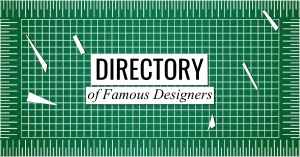




0 Comments