In the ever-evolving landscape of education and training, the role of instructional design has become increasingly vital. Whether you are an educator, a corporate trainer, or someone passionate about facilitating effective learning experiences, understanding the fundamentals of instructional design is key. This comprehensive guide to instructional design will take you on a journey through the essentials, providing insights, tips, and a roadmap for beginners diving into the post-pandemic world of online learning.
What is Instructional Design?
Instructional design is a systematic process of creating educational experiences that involve knowledge training and skill development in an effective, and engaging manner. It involves addressing learning needs, designing learning content, and developing strategies to ensure successful learning outcomes. At its core, instructional design is about creating experiences that make learning meaningful, memorable, and motivational. Basically, content is projected through seamless design to ensure students absorb information through better understanding and retention. instructional design employs the use of animation, infographs, illustrations and other design elements to teach students their lessons.
The Foundations of Instructional Design
Student Centric Design
Instructional design starts with a deep understanding of your target audience. Who are the learners? What are their characteristics, preferences, and prior knowledge? Conducting a thorough learner analysis sets the stage for creating tailored and effective learning experiences.
Defining Objectives
Clear learning objectives are the backbone of instructional design. What do you want learners to achieve by the end of the experience? Objectives should be specific, measurable, achievable, relevant, and time-bound (SMART). This provides a roadmap for both designers and learners.
Selecting Appropriate Content
Once objectives are established, it’s time to curate content that aligns with those goals. This is kind of like a teacher preparing the lesson a day before teaching the class. Whether it’s text, multimedia, simulations, or interactive activities, the content should be relevant, engaging, and conducive to the syllabus.
Choosing Instructional Methods
Instructional methods determine how content is delivered. Consideration should be given to various approaches, including lectures, group discussions, hands-on activities, and digital simulations. The choice of method should align with the content and the preferred learning styles of your audience.
Instructional Design Process
Instructional design follows a systematic process often represented by models. One widely used model is the ADDIE model:
Analysis, Design, Development, Implementation and Evaluation.
Analysis
This phase involves identifying the learning needs, goals, and constraints. Conduct a thorough analysis of the target audience, learning environment, and the existing knowledge base. This step sets the foundation for effective instructional design.
Design
In the design phase, instructional designers create a blueprint for the learning experience. This includes defining objectives, selecting appropriate instructional methods, and outlining the overall structure of the learning content or syllabus.
Development
Development involves creating the actual learning materials based on the design blueprint. This could include designing presentations, developing e-learning modules, or creating hands-on activities. The goal is to bring the design plan to life.
Implementation
During the implementation phase, the designed materials are delivered to the learners. This could involve classroom instruction, online delivery, or a combination of various delivery methods.
Evaluation
Evaluation is an ongoing process throughout the instructional design journey. It involves gathering feedback, assessing learner performance, and determining the effectiveness of the instructional materials. Adjustments are made based on evaluation results to enhance future iterations. In a way, this makes Instructional Design a “trial and error” method.
Key Concepts in Instructional Design
Bloom’s Taxonomy
Bloom’s Taxonomy is a framework that classifies educational objectives into levels of complexity. The taxonomy includes six levels: remembering, understanding, applying, analysing, evaluating, and creating. Designing instructional materials that address these levels ensures a comprehensive learning experience.
Gagne’s Nine Events of Instruction
Robert Gagne’s events of instruction provide a step-by-step process for designing effective learning experiences. These events include gaining attention, informing learners of the objectives, stimulating recall of prior learning, presenting the content, providing learning guidance, eliciting performance, providing feedback, assessing performance, and enhancing retention and transfer.
Constructivism
Constructivism is a learning theory that emphasises the active role of learners in constructing their own understanding. Instructional designers following a constructivist approach create activities and environments that encourage exploration, collaboration, and critical thinking. This helps students apply the theories they have learned to real-world scenarios.
Storyboarding
Storyboarding is a visual representation of the instructional flow, similar to a comic strip. It helps instructional designers plan the sequence of content delivery, interactions, and assessments. Storyboarding aids in maintaining a cohesive and logical structure throughout the learning experience.
Technological Tools in Instructional Design
As technology continues to reshape the educational landscape, instructional designers have an array of tools at their disposal to enhance learning experiences:
Learning Management Systems (LMS)
LMS platforms provide a centralised space for organising, delivering, and tracking learning materials. They often include features for assessments, collaboration, and reporting. Tools like Padlet and Miro Board can help outline classwork digitally.
Authoring Tools
Authoring tools allow designers to create interactive and multimedia-rich content without extensive programming knowledge. Popular authoring tools in instructional design include Articulate Storyline, Adobe Captivate, and Camtasia.
Virtual Reality (VR) and Augmented Reality (AR)
Immersive technologies like VR and AR are increasingly being integrated into instructional design. They offer realistic simulations, virtual tours, and interactive experiences that enhance learning engagement.
Collaboration Tools
Collaboration tools facilitate communication and teamwork among instructional design teams, especially in virtual or remote work environments. Platforms for instructional design like Google Workspace, Microsoft Teams, Padlet, Miro Board and Slack are commonly used for collaborative projects.
Challenges and Best Practices
Challenges
Adapting to Diverse Learner Needs
Addressing the diverse needs of learners, including different learning styles, preferences, and accessibility requirements can be a challenge. Instructional designers must strive for inclusivity in their materials.
Technology Integration
Keeping pace with rapidly evolving technology can be daunting. However, staying informed about new tools and trends is crucial for incorporating effective and innovative solutions.
Measuring Impact
Evaluating the impact of instructional design on learning outcomes requires robust assessment strategies. Designers often face the challenge of determining which metrics truly reflect the success of a learning program. The Rubric Scoring Matrix or other such methods help evaluate if students have optimally absorbed the information.
Best Practices
Clear Learning Objectives
Begin with clearly defined learning objectives to guide the design process. Objectives serve as a roadmap for both designers and learners, ensuring a focused and purposeful learning experience.
Engagement and Interactivity
Incorporate interactive elements to keep learners engaged. Whether through simulations, quizzes, games or collaborative activities, interactivity enhances comprehension and retention.
User-Centred Design
Design with the end-user in mind. Conduct user testing, gather feedback, and improvise based on user experiences. This iterative process ensures that the final product aligns with learner needs.
Accessibility
Ensure that instructional materials are accessible to all learners, including those with disabilities. This includes providing alternative formats for content and designing interfaces that can be navigated by everyone.
Feedback Loops
Establish continuous feedback loops throughout the instructional design process. Regularly seek input from learners, subject matter experts, and other stakeholders to refine and improve the learning experience.
Future Trends in Instructional Design
Microlearning
Microlearning involves delivering content in small, digestible chunks. This trend caters to modern learners’ preferences for short, focused learning sessions, making information more easily digestible and accessible.
Personalised Learning Paths
Advancements in data analytics and artificial intelligence enable the creation of personalised learning paths. Learners receive tailored content based on their preferences, progress, and learning styles.
Immersive Learning Experiences
The integration of virtual reality (VR) and augmented reality (AR) is providing learners with immersive experiences. This trend enhances engagement and allows for realistic simulations in various fields.
Social Learning
Social learning platforms and collaborative tools are becoming integral to instructional design. Learners can engage in discussions, share insights, and collaborate on projects, fostering a sense of community and shared learning.
Adaptive Learning Systems
Adaptive learning systems adjust content and pacing based on individual learner performance. These systems use data analytics to identify areas where learners need additional support or challenges.
The job of an instructional designer can be both exciting and challenging. This guide provides a comprehensive overview, from understanding the foundations and key concepts to navigating the instructional design process. Instructional design is a dynamic field that requires a blend of creativity, technology, and a deep understanding of learner needs. Stay curious, embrace emerging trends, and continually refine your approach to create impactful learning experiences.
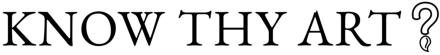

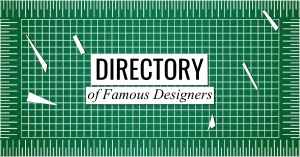




0 Comments