Illustrators use graphics drawing tablets and digital pens to draw in a tactile manner like they would with paper and pencil. Graphic designers can also get a seamless experience with a graphics tablet and pen where they use a pencil for precision instead of using a trackpad or mouse. Animation artists use tablets and pencils to effortlessly draw characters and backgrounds. And finally, 3D artists use digital pencils to render shapes with ease. Ideally, an artist or a designer is more comfortable with a digital pen and drawing tablet.
Tablets Vs Graphics Pad Vs Display Tablet

A Tablet like an iPad has its own operating system just like a phone. This means that the app you use to draw is downloaded on the tablet itself from an App Store.
A Graphics Pad is usually connected to a desktop or laptop. Whatever you draw on the graphics pad screen it will show on the application installed originally on your desktop.
A Display Tablet, like a Graphics Tablet, will allow you to draw on the display tablet with a digital pen and transfer the results onto the computer where it is connected. A display tablet does not have its own operating system. The difference is that a display tablet has a screen showing you what you draw. Basically, it is like a hybrid between a tablet and a graphics pad.
Should you buy a tablet, a graphics pad, or a display tablet?
Short answer: Depends on your requirements.
Requirements that you should consider before buying a graphics drawing tablet:
Do you have a good laptop or desktop to connect with your graphics tablet?
If you have a desktop or laptop, you already have an operating system (OS) and don’t need a tablet that comes with its own OS. In this case, you could buy a simple graphics tablet or display graphics tablet. However, if you need a specific design app that runs on a tablet OS, then buying a tablet would be a better option.
iOS or Android or Windows?
It is always better if all your gadgets are the same brand. The gadgets tend to communicate well, have better file transfer and same customer service. For example, if you have a MacBook or an iMac, then an iPad is most likely the best option. You could stick to all Windows products, or Samsung and so on.
Graphics Tablet affordability
Always stick to buying what you can afford. The stress from spending more than you have is not worth it and isn’t the most conducive for the creative work you will do after you have purchased the tablet. Simple graphics tablets can cost even 30 to 50 dollars and work just fantastically.
Industry-standard graphics tablets
This is the same as when a hiring manager insists that you should know only Adobe Illustrator when Vectornator or Affinity (which are cheaper) is not acceptable. If a drawing tablet gets the best out of your illustration and designing skills, then it is best to stick to the tablet of your choice.
Connecting apps and software
If you are buying a graphics drawing tablet, which may not have the kind of desktop connectivity like a graphics tablet or a display graphics tablet, don’t fret. Apps like Easy Canvas (one-time purchase) and the Astro Pad App (subscription purchase) can connect your tablet to a desktop or laptop. In other words, you could open Adobe Photoshop on your desktop and mirror the screen on your tablet to use with your pencil.
Top Graphics Drawing Tablets and Digital Pens
(Not affiliate links)
Top 3 Graphic Pads (no screen and no OS)
A simple graphics pad without a screen is the cheapest digital drawing equipment. It is great for beginners or designers who might not need to use one as regularly as an illustrator or 3D designer.
Top 3 Display Tablets (with screen and no OS)
Prices for display graphics tablets are much higher than graphics pads without screens.
Top 3 Tablets (with screen and with OS)
Note that it is important to check if the Apple iPad you buy is compatible with the first or second-generation Apple Pencil. With any tablet you buy, always check to see if the pen you buy is compatible. For Android tablets, almost any digital pen or stylus would work. You can get them for anything between 10 dollars to 100 dollars or more.
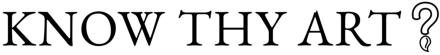






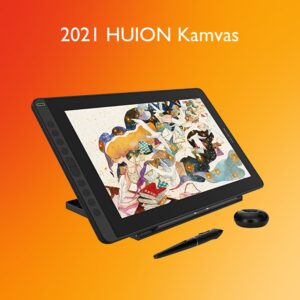





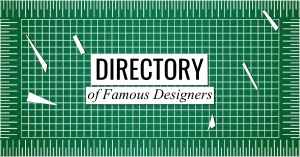


0 Comments